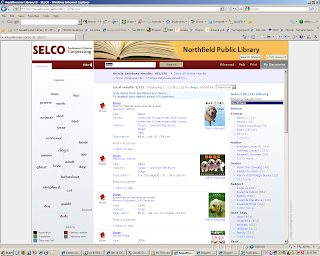
We have a new catalog! Here are a few tips for searching:
1. Your catalog search defaults to searching just the Northfield Library. If you can't find the title, author or subject you are looking for after searching in the white search box, expand your search to "All Selco Libraries" by clicking on "Northfield" underneath "Select Selco Library" - drag or scroll (if you can't see the scroll bar - click the word "Hide" on the left side of the screen to close the "cloud" - the scroll bar will become more visible) up to the top and look for "All Locations". Your search will expand to all Selco libraries.
2. Your search includes not only results from our catalog but also from our electronic resources such as Ebsco (which includes journal articles). click on "article database results" at the top of the page.
3. You can refine your search by clicking on various things on the right hand side of your results page - ie. narrow by format, author, date, subject, etc.
If you would like to meet with one of our librarians for a one on one session on how to use our new catalog please call 645-6606. Ask for the reference desk.
No comments:
Post a Comment